Create email for outlook using python
This is an example of how to use python using outlook.
There are some cases when we need to use an email client to send an email instead of sending it using a python script in batch mode (typically using SMTP or SMTPAuth).
The script uses win32 calls to connect to Outlook, so this will run in Windows environments only.
Install required libraries
I’m assuming you already installed Python3 in your Windows box.
You can create a virtual env to run the script. First, install the virtualenv module from a DOS console as follows:
pip install virtualenv
Now create the virtualenv:
virtualenv venv
Start the virtualenv:
venv\Scripts\activate.bat
Inside virtualenv, install pywin32 module:
pip install pywin32
The virtual environment is ready to run a script like the following:
#!/usr/bin/env python
import sys
import win32com.client as client
html_body = """
<div>
Hello. This is a sample email.
</div><br>
<div>
Using html will present the body in enriched format.
</div><br>
<div>
Check original documentation for pywin32 <a href='https://pypi.org/project/pywin32/'>here</a>
</div>
"""
recipient = "john@example.com"
cc = "peter@example.com"
def create_email(recipient, cc):
"""Create an email with summary information"""
outlook = client.Dispatch('Outlook.Application')
message = outlook.CreateItem(0)
message.To = recipient
message.CC = cc
# message.Attachments.Add(file) # You can attach a file with this
message.Subject = 'Mail sent using python + Outlook'
message.HTMLBody = html_body
message.Display()
def main():
create_email(recipient, cc)
if __name__ == "__main__":
main()
The result of running this is:
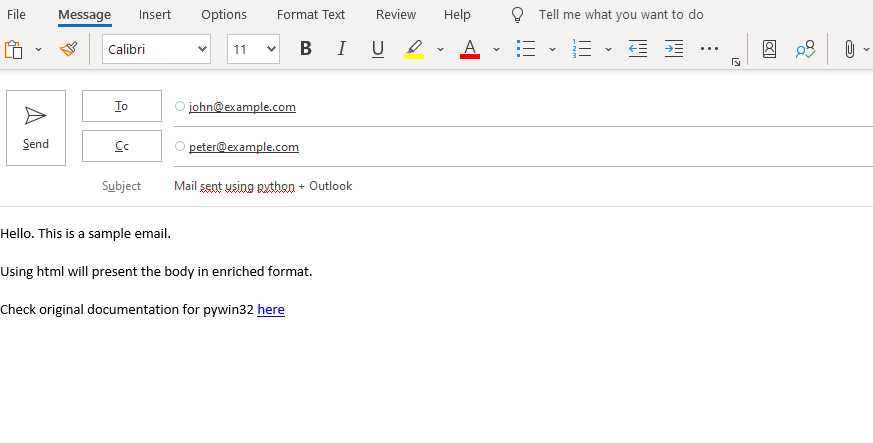
This is an email ready to checked and sent.